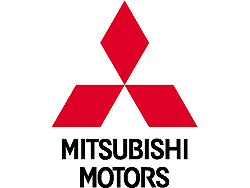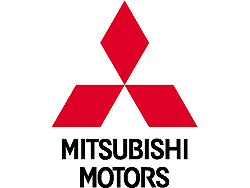 |
Forum Oficjalnego Klubu Mitsubishi - MitsuManiaki
|
|
| Ogłoszenie |

W myśl ustawy RODO, akceptując regulamin wyrażasz zgodę na gromadzenie i przetwarzanie swoich danych osobowych w celach związanych z przyznaniem dostępu do forum / wstąpieniem do klubu.
Administratorem danych jest Oficjalny Klub Mitsubishi - MitsuManiaki
Jeśli nie akceptujesz powyższych informacji, prosimy o kontakt z Administracją w celu usunięcia konta.
|
|
Pioneer DEH-P705RDS |
| Autor |
Wiadomość |
turek61 
Mitsumaniak
Zgred :)

Auto: Outlander I Turbo
Kraj/Country: Polska
Pomógł: 22 razy
Dołączył: 09 Lis 2006
Posty: 1694
Skąd: Szczecin/Police
|
 Wysłany: 10-01-2007, 21:52 Pioneer DEH-P705RDS Wysłany: 10-01-2007, 21:52 Pioneer DEH-P705RDS
|

|
|
Kupiłem już Cari z tym radiem i z angielską instrukcją obsługi.Ogólnie jestem bardzo zadowolony z tego sprzętu ale ostatnio coś poprzełączałem i nie wiem jak przywrócić funkcję RDS.Wciskałem już mnóstwo razy poszczególne przyciski i niemogę jej znaleźć.
Instrukcję też przewałkowałem ale wstyd się przyznać  nie znam angielskiego. nie znam angielskiego.
Może ktoś ma jej polskie tłumaczenie albo ma to radio w swoim miśku i mógłby mnie naprowadzić. |
|
 |
|
 |
Juiceman 
Mitsumaniak
Murgrabia Juice
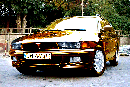
Auto: Galant Wagon 2.5 V6
Kraj/Country: Polska
Pomógł: 66 razy
Dołączył: 07 Maj 2006
Posty: 8681
Skąd: Wrocław/Ostrzeszów
|
 Wysłany: 18-01-2007, 17:17 Wysłany: 18-01-2007, 17:17
|

|
|
| Turek zeskanuj instrukcje albo tam gdzie jest mowa o rds. Tzn tam gdzie widzisz napis rds skanuj my pomozemy:) |
|
 |
|
 |
turek61 
Mitsumaniak
Zgred :)

Auto: Outlander I Turbo
Kraj/Country: Polska
Pomógł: 22 razy
Dołączył: 09 Lis 2006
Posty: 1694
Skąd: Szczecin/Police
|
 Wysłany: 19-01-2007, 19:44 Wysłany: 19-01-2007, 19:44
|

|
|

| Cytat: | -
Adjusting the Audio
Parts Identification
[1] Volume/Audio adjustment
[10] Shift!SLA
[12] Attenuator
[22] Sub woofer
[29] Loudness
Mode Selection
Each press of button [10] changes the moda as follows:
Volume adjustment (VOL) - Balance adjustment (FAO/BAL) - Pre-fader (P-FAO) - Tone adjustment (BAS/MIO/TRE)Loudness adjustment (LOUO)
. When you're adjusting fader, balance, Pre-fader, bass, middle ar treble, the indicator will stop at the center setting. About 8 seconds after adjustment, the display returns to its previous state.
Volume Adjustment
Pressing the (+) side of button [1] increases the volume, while the H side decreases it. (Oisplay shows "VOL 00" - "VOL 30".)
. When driving your vehicle, be sura to keep the volume of the unit set law enough to allow you to hear sounds coming from outside.
6 .
--
Balance Adjustment
Press button [101 to select balance
adjustment moda. ("FAO" appears on the display.) Adjust the fader using the (+) ar H si de of button [1]. To adjust the balance,
press either the ("") ar ( ) side of button [1]
to turn on BAL.
Fader
This fader controls the balance between speakers @ and speakers @, which ara
shown in Figure1.
Press the h) side of button [1] to raise the volume of speakers @ only; press the H side to raise the volume of speakers @
only.
(Oisplay shows "FAO F9" - "FAO R9".)
. Please set "FAO O" when using 2 speaker
system.
Note:
This unit has a fader that controls the
balance between speakers @ and @,
shown in Figure 1, using button [1], and a prefader that controls the balance between speakers CD, @, @ and speakers @.
Balance
Pressing the ("") side of button [1] shifts the balance to the left speaker, while the ( ) side shifts it to the right speaker.
(Oisplay shows "BAL L9" - "BAL R9".)
-
Pre-Fader Adjustment
The pre-fader function of this unit controls the balance between speakers CD, @, @ and speaker @, which ara shown in Figure 1.
Press button [101 to select pre-fader adjustment moda. Each press of the h) side of button [1] gradually shifts the sound to speakers CD, @ and @. Each press of the (-) si de shifts the sound to speaker @. (Oisplay shows "P-FAO +9" - "P-FAO -9".)
Power amp (sold separately)
Power amp (sold separately)
CD
@@@Fig. 1
."...
Tone Adjustment .
Press button [10] to seleet tone adjustment mode. ("BAS" appears.) Seleet the tone you wis h to adjust using the ( ) or ( ) side ot button [1]. Eaeh press ofthe ( ) side ehanges the tone tram BAS - MlD - TRE, while eaeh press ot the ( ) side ehanges the tone trom TRE - MlD - BAS.
Bass Adjustment
Seleet the Bass mode.
Pressing the (+) side ot button [1] inereases bass, while the (-) side deereases bass. (Display shows" BAS -6" - "BAS +6".) Middle Adjustment
Seleet Middle adjustment mode.
Pressing the (+) side ot button [1] inereases middle, while the (-) side deereases middle. (Display shows "MlD -6" - "MlD +6".)
Treble Adjustment
Seleet Treble adjustment mode.
Pressing the (+) side ot button [1] inereases treble, while the (-) side deereases treble. (Display shows "TRE -6" - "TRE +6" o)
Loudness Adjustment
This "'oudness" tunetion enhanees both the high and law ranges ot sound to give even more power to output even at law volume.
Press button [10] to seleet loudness adjustment mode. (The "LOUD" indieator appears on the display.)
Pressing the ( ) side ot button [1]turns the loudness tunetion on (LOUD [29] light up); pressing the ( ) side toros it oft.
Using the Sub-woofer
This unit's pre-out output (Rear) terminais ean also be used as sub-wooter output terminais. When using these terminais as sub-wooter output terminais, earry out the tollowing operations.
. When the sub-wooter tunetion is used, the Pre Fader tunetion does not wark. When button [10] in the previous iłem is pressed, the display moves to the next step in the sequenee: VOL - FAD/BAL 80 HZ (Sub-wooter) - BAS/MID/TRELOUD. (In other words, the Sub-wooter display replaees the Pre Fader display.)
Using the sub-woofer function 1.Press button [10] repeatedlyto switeh to the Pre Fader display ("P-FAD+9" - "PFAD-9").
2.When you hold down button [10] tor at least 2 seeonds, "SUS. W" [22] lights up
and the sub-wooter tunetion eomes on. The display switehes to the sub-wooter display tor about 8 seeonds (displaying the trequeney and output level "80HZ
O").
3.To end the sub-wooter tunetion, press button [10] repeatedly to switeh to the sub-wooter display. Holding down button [10] tor at least 2 seeonds while the subwooter is being displayed ends the subwooter funetiono
Frequency and output level adjustment
1.Press the button [10] repeatedly to switeh to the sub-wooter display. (For about 8 seeonds, the display shows the trequeney and output level "80HZ O").
2.While the sub-wooter display is shown, adjust the trequeney and output level. Pressing the ( ) or ( ) side ot button [1] raises or lowers the trequeney. Pressing the (+) or (-) si de ot button [1] raises or lowers the output level. The trequeney ean be set to 50 Hz 80 Hz, or 120 Hz. The output level ean be set within the range tram -6 to 6.
7Using the Source level Adjuster
(S LA) .
This is to adjust the difference ill-vcrlume when the source is changed to built-in CD player, multi-play CD player, FM, or MW/LW.
. Since the FM volume will be the standard
volume, it cannot be adjusted.
1.Check the FM volume.
2.Switch to the source whose volume is to be adjusted. Check the source's
difference in volume with the FM volume.
3.Set to SLA mode.
Press bunon [10] for at least 2 seconds. (The current level of "V O" will be displayed.)
. The SLA mode will be canceled after 8
seconds.
4.Adjust the difference in volume.
Press the (+) or (-) sides of bunon [1].
Attenuator .
The volume will be reduced to about 1/10. Press bunon [12]. ("ATT 12" will blink.)
To cancel, press the bunon again.
Using the Tuner
Parts Identification
[1] Tuning
Seek/Manual
Local Seek Sensitivity
[4] Source
[5] Band
[6] AF!TA
[7] Function
[8] Preset
[8] @ Local mode
@ FM Monaural
@ BSM/Preset Scan
@ REG/EON
[9] Preset
[20] FM Stereo
[21] Preset Number
[23] EON
[24] REG
[25] TP
[26] TA [27] AF
[28] Function [30] Frequency [31] FM Monaural [32] Manual
[33] Local mode [34] Band
Electronic Tuner
Frequency allocation differs depending upon the area. This unit has been designed in accordance with the frequency allocations for Western Europe, Asia, the Middle and Near East, Africa, Australia and Oceania. Use in other areas may result in improer reception of AM. The RDS function does not wark in regions with no RDS broadcast services.
Listening to the Radio
1.Set the source to "tuner" by pressing bunon [4].
. For details, refer to "Changing the Source" on page 5.
2.Select the band by pressing bunon [5]. Each time the bunon is pressed, the band will change in the following sequence: FM1 - FM2 - MW/LW
. MW and LW are combined in one band. 3.Use seek tuning or manual tuning to tune
to a radio station.
3-1. Set the tuning mode to "seek" or "manual" by pressing the ("") and ( ) sides of bunon [1] simultaneously. Repeat this operation to switch to the other tuning mode. (When the manual tuning mode is set, "MANU" [32] will be displayed.)
3-2. Tune by Press «l1li) or ( ) of button [1). (When there is a stereo broadcast, "CD" [20] will be displayed.)
Seek Tuning:
When the button is pressed, stations whose signal strength is above a certain level will be tuned automatically. Manual Tuning:
When the button is pressed, the frequency will change by one step up or down.
8witching functions
Button [8) has two functions. It switches FM mona ural, B5M, etc. ON and OFF, and it also serves as the preset button for the FM 1 band. Press button [7) to switch the function as desired.
Function ON:
[28) lights up on the display. Button [7) lights up in yellow.
o Leave the function ON when using button
[8) for FM mona ural, B5M, etc.
Function OFF:
[28) on the display switches oft. Button [7) lights up in red.
o Leave the function OFF when using button [8) as the preset button for the FM 1 band.
Using the Preset Memory
The radio stations can be sto red in memory under buttons 1 to 6 of [9).
o FM 1 bands can be sto red in the memory of button [8) (7 to 12). Leave the function OFF when storing memory into button [8].
1. Tune in to the station to be stored in
memory.
2.5tore the station in memory by pressing one of the buttons (1 to 6) for at least 2 seconds. When the [21] number stops blinking and there is a beep, the station will be sto red in memory under the button pressed.
o Up to 18 FM stations (12 stations on FM 1 and 6 stations on FM 2) and 6 MW/LW stations can be stored in memory.
Preset Tuning
The radio stations sto red in memory can be recalled by pressing the respective button 1 to 6 of [9]. The station sto red under that button will be recalled. (The number of the button pressed will be displayed at [21].)
o The FM1 band can recall broadcast stations stored in the memory of button [8).
Note:
Leave.t e Function ON when usihg button [8) in the following operations.
Using the Best 8tations Memory (B8M)
The radio stations having a strong sig na I can be tuned automatically and stored in memory under buttons 1 to 6 [9). Press @ of button [8) for at least 2 seconds. (The "B5M" will blink.) After "B5M" stops blinking, the stations will be stored in memory under buttons 1 to 6 of [9).
o The FM 1 band can also be sto red in the
memory of button [8).
o B5M can be canceled mid-operation by
pressing @ of button [8).
o The stations will be sto red under buttons 1 to 6 in the order of their sig na I strength. The strongest station will be stored under button 1, folIowed by stations wit h lower signal strengths.
o If there are fewer than 6 stations whose sig na I is strong, there will be spare memory.
o It will take almost 30 seconds for B5M to
be completed.
Preset Scan Tuning
This recalls in sequence BIl the stations sto red in memory under the buttons [9] for 8 seconds each. Press @ of button [8]. (The [21] number will blink.) To cancel, press the button again. After the desired station is tuned, cancel the preset scan tuning. The station will then continue to be received.
. Stations stored in memory under the buttons [9] but whose signal is weak will not be recalled.
. The FM 1 band can recall broadcasting .stations stored in the memory of button
[8].
Local Seek Tuning
When the local mode is set, the seek tuning's sensitivity level will become high and only stations wit h a strong signal will be seek tuned. The local mode's seek sensitivity can be adjusted.
Setting the Local Mode
Press <ID of button [8]. (The "LOC.s" [33] willlight.) To cancel the local mode, press the button again.
Adjusting the Local Seek Sensitivity There Bre 4 local seek sensitivity steps for FM and 2 steps for MW/LW.
. LOC-4 is the highest seek tuning sensitivity level. Only the stations with a strong signal Bre tuned. LOC-3, LOC-2, and LOC-1 in descending order enables the tuning of stations with a respectively weaker signal.
1.Set to local seek sensitivity adjustment mode. Press <ID of button [8] for at least 2 seconds. (The current sensitivity level "LOC-2" will be displayed.)
. The local seek sensitivity adjustment mode will be canceled after about 5 seconds.
2.Adjust the sensitivity level by pressing
("") ar ( ) of button [1].
FM Monaural Reception
If a stereo broadcast has a lot of noise, switching to the monaural reception mode will reduce the noise. Press @ of button [8]. ("MONO" [31] will appear on the display.) To cancel, press the button again.
Using the ROS Function
What is RDS1
RDS (Radio Data System) according to a CENELEC EN50067 is a system for transmitting data signals from FM broadcast transmitter along with the normai sound program. These data signals, which Bre imperceptable to listeners, Bre intended to Bid radio listeners in tuning their receivers to a desired station. RDS receivers can decode these data signals for display ar controi purposes.
RDS digital signal includes various data, such as PI, PS, AF, TP, TA and EON.
PI Program Identification Coda
PS Program SerYjce Name
AF List of Alternative Frequencies
TP Traffic Program Identification
Coda (Similar to SK signal of ARI system)
TA Traffic Announcement Coda
(Similar to DK signal of ARI system)
EON Enhanced Other Network
Information Code.lln soma countries. EON is not offered by broadcasters.)
RDS Function ot this Unit
This unit has the following functions for making use of ROS data;
o PS, the name of the currently listened station is displayed.
o AF (Alternative Frequency) function. This enables the receiver to automatically retune to more suitable frequencies transmitting the same program.
o TPrrA, EON, user selectable reception of the traffic information service, offered by ROS.
Network/Station Name Display
Switch the tuner on and choose one of the three FM bands.
When you tune into an ROS station with manual or seek tuning, the frequency display changes to the network/station name display after a lew seconds by means of the PS code.
o The ROS functions of this unit use ROS cod es transmitted along with FM broadcasts. ROS doesn't wark on the MW or LW bands.
o The ROS functions may not wark properly in areas where the ROS transmissions are at an experimental stage or where there are flaws in the broadcasting system.
o When switching to frequency display, press Q) of button [8]. The frequency will only be indicated when the button is pressed.
AF Function
This receiver retunes automatically to a more suitable transmitter, contained in the list of Alternative Frequencies (AF), to enable the motorist to keep listening to programs in the same network.
Example:
If a motorist travels as shown below, from point A to point B, (and has selected AF function) then the receiver will automatically retune to a more suitable frequency transmitting the same program. This is shown by the automatic retuning from 98.5 MHz to 107.5 MHz to 96.0 MHz to 102.5 MHz.
A
Broadćasting station
BTo activate the Alternative Frequency Function, hord down button [6] for at least 2 seconds, "AF" [27] will appear on the display. Once tuned to a ROS station, as long as you drive within an area served by the same network, the receiver will automatically retune to a more suitable station transmitting the same program, by utilizing the data in the AF list.
o "PI SEEK" will appear on the display, if the AF function has been selected, and a suitable AF station cannot be found. In this case, the receiver will mute the radio sound and search the frequency band, in order to find a station with the same PI code. The receiver will return to the original frequency if the same or related PI cod e can not be found.
o The AF function will not wark in the tollowing cases:
- when the receiver is tuned to a non
RDS station. (Iocal station)
- when the RDS station does not
transmit any AF list data.
- when the receiver can not receive the
AF list due to disturbances.
When the receiver is unable to tind a PI code the "AF" [27] indicator will flash on the display.
Thus indicating that the AF tunction cannot be peńormed.
Preset recall
. When recalling preset stations in the AF moda, the tuner will be tuned to the
sto red frequency and the AF function will be operative Le. when the signal of the recalled station is weak or has a different PI, the radio willlook into the AF list and if necessary start a PI-seek in order to find a station with the same or related PI coda. When the tuner is peńorming a PI seek "PI SEEK" is shown on the display.
If the PI seek is successful, the tuner will be tuned to the new frequency that transmits the same programme service (Le. with the same PI coda) and the display will show the sto red PS.
If the PI seek is not successful, the tuner will return to the sto red frequency. If a new station (with a different PI coda) would be received on this frequency, this station will become audible. The display will show the frequency instead of PS.
. When recalling preset stations in the AF=OFF moda, the tuner will be tuned to the sto red frequency and the display will show the sto red PS. In case the tuned station has a PI coda that is different from the sto red one, the tuner will accept the new PI coda and stay tuned to the initial frequency. The display will show the new PS when the signal of the tuned station is strong enough.
Listening to Regional Stations
In soma countries a particular programme serYjce may "opt out" during a certain part of the day in several regional variants at particular locations. Since these regional variants ara broadcasting a different programme they temporally have a PI and a PS that is different from the main programme service. The PI's ara mostly "generically linked". The AF list may either be com mon for all regional variants or each regional variant may have its owo AF list. In other countries there may be regional stations which ara not an "opt out" of a particular main programme service but which have an independent existence. These regional stations all have a different PS. Their PI's may be "generically linked" and their AF lists may carry frequencies which ara alternatives for that regional station only.
1) Regional OFF Mode
In the default condition, with the AF button [6] switched ON, the receiver is in the REG OFF moda. In this case the receiver will switch automatically to regional variants of the tuned programme service along the journey. This is of benefit when the regional variants just carry the same programme, but will become annoying if the receiver switches back and forth between different programmes. In this case it is recommended to put the receiver in the REG ON moda.
2) Regional ON Mode
When the radio is put in the REG ON moda, the radio will remain tuned to a specific regional variant as long as it is available. To put the radio in the REG ON moda, press @ of button [8]. "REG" [24] will appear on the display.
To cancel the REG ON moda Le. to put the radio back in the default REG OFF moda, press @ of button [8]. "REG" [24] will disappear from the display.
Traffic Information Reception
TP and EON-TP function
When a traffie information station (TP station) is seleeted, "TP" [25] lights on the display, thus indieating traffie report ean be reeeived through this station. The "EON TP" [23] indieator willlight on the display when a seleeted station (this network) is broadeasting EON information whieh erossreferenees at least one program serviee whieh earries traffie information, thus indieating traffie report ean be reeeived through another program serYjce by using the EON funetion of this unit.
In both eases, by briefly pressing button TA [6], Tr,affie report waiting status will be entered. However, if you wish not to interrupt your radio program (eg: classieal musie program) by traffie report, the EON funetion of this unit ean be set to OFF. Pressing @ of button [8] for mora than 2 seeonds, changes the status of the EON funetion, EON-ON:: EON-OFF.
This indieation is shown on the display for approximately 3 seeonds.
If only the "EON TP" [23] indieator is on but the EON funetion of this unit is OFF, it is not possible to reeeive traffie report through another program seryjce. In this ease, "TA" [26] (if traffie report waiting status is set to ON) will flash on the display to indieate this situation.
Traffic information reception by EON-TP.
CD
CD
L. I
Traf/je Announeement ol an EON-TP station
--3 ł
Radio program
Radio program
Traffic Announcement Volume Adjustment . The volume ravel for traffie information broadeasting is temporarily stored in me mory. The next time you listan to traffie information, the previous volume lavel is used. If the volume ravel you reeeive is rower than the previous setting, the volume is not redueed, but set to VOl 15.
TA Reception during CD play
. If the radio is already set to the FM band and tuned to a TP or EON-TP station, even when listening to the CD player, when the bunon [6] is pushed ("TA" [26] is shown on the dis play), traffie report waiting will begin. When a traffie report begins, the system will switeh from CD to
the traffie report.
BSA function
. While bunon [6] is on, ("TA" [26] is shown on the display) and AF is off, and you ara listening to CD player, should the TP station beeome weak, the radio will start BSA (Best TP Station Auto Seareh) 10 seeonds after "TP" [25] disappears from the diplay. The tuner will automatieally łuna to the strongest TP station in the area, and will stand by for a traffie bulletin. BSA does not work when the AF funetion is seleeted, so hord button [6] down for mora than 2 seeonds to tum the AF funetion off.
TP Alarm Function
. In AF moda, about 30 seeonds after "TP" [25] disappears from the display, whieh oeeurs if the signal from the TP station beeomes weak, an alarm sounds for 10 seeonds to tell you to łuna to another TP stations.
Tuning Functions on each ROS modes
AF Mode TA Mode&AF
Tuning Mode plus TA Mode
Seek Tuning RDS TP or EON-
will stop to Stations TP Station
tind,
BSMwill
select and RDS TP Stations
memonze in Stations
presets,
Non-RDS station such as those using the Swedish MBS system may be tuned in as RDS station, but this is due to both systems using the same 57 kHz subcarrier trequency and is not a multunction ot the unit.
Tuning Steps
The tuning step is normally 50 kHz during seek tuning on an FM band. However this tuning step chan ges to 100 kHz when the
set is in AF or TP moda. In soma countries it may be desired to set a tuning step ot 50 kHz in AF moda by holding down the <D ot button [9] while turning the ignition key
trom OFF to ON.
o During manual tuning, the step does not change; it remains tixed at 50 kHz.
o The tuning step will return to 100kHz it the batteries supply is temporarily disconnected or the elear button is pressed.
o In AF moda, only those stations being broadcast at 100 kHz steps ara subject to AF reception (CENELEC STANDARD).
Playing Compact Discs
The unit can control the built-in CD player as wall as a mu Iti-play CD player sold separately.
Parts Identification
[1] Track Number Search
Fast Forward and Reverse
[2] Eject
[3] Disc Insertion SIał
[4] Source
[7] Function
[8] Disc Number Search
[8] (f) Switching display
@ ITS (Instant track selector)
@ Switching playback moda
@ Scan/Random play
@ Title list
@ Pause
[9] Disc Number Search
[35] Multi CD player number
[36] Disc number
[37] Manual
[38] Multi-play CD repeat
[39] Disc repeat
[40] Function
[41] Playback time
[42] Track number
|
|
| Ostatnio zmieniony przez turek61 19-01-2007, 19:55, w całości zmieniany 1 raz |
|
 |
|
 |
Serek 
Mitsumaniak

Auto: Grand Voyager Limited AWD
Kraj/Country: Polska
Pomógł: 36 razy
Dołączył: 17 Maj 2005
Posty: 1597
Skąd: Wrocław
|
 Wysłany: 19-01-2007, 19:53 Wysłany: 19-01-2007, 19:53
|

|
|
Napisz wpierw czego szukasz. RDS-u sam nie wyłączysz ponieważ nie ma takiej opcji. Radioodtwarzacz posiada wbudowany tuner z obsługą RDS czyli odbieraniem informacji wplecionych w sygnał radiowy. W tych informacjach zawarte mogą być: godzina, data, tekst,
komunikaty, itp. Radio z RDS-em odbiera je, natomiast bez RDS-u nie. To tyle. Napisz więc
w czym problem. |
_________________
 |
|
 |
|
 |
turek61 
Mitsumaniak
Zgred :)

Auto: Outlander I Turbo
Kraj/Country: Polska
Pomógł: 22 razy
Dołączył: 09 Lis 2006
Posty: 1694
Skąd: Szczecin/Police
|
 Wysłany: 19-01-2007, 20:34 Wysłany: 19-01-2007, 20:34
|

|
|
A więc jeszcze raz: | Cytat: | | Ogólnie jestem bardzo zadowolony z tego sprzętu ale ostatnio coś poprzełączałem i nie wiem jak przywrócić funkcję RDS |
To znaczy, ze wcześniej miałem aktywną funkcję RDS a w tej chwili nie 
| Cytat: | | RDS-u sam nie wyłączysz ponieważ nie ma takiej opcji. |
Chyba jednak jest taka opcja bo co innego mogło sie stać 
Na wyświetlaczu mam częstotliwość, na której odbieram stację lecz nie jest wyswietlana nazwa programu, informacje i.t.d.Wcześniej to było.Nie wiem jak to jeszcze jaśniej napisać.
EDIT:
A może tu jest "pies pogrzebany:
| Cytat: | Non-RDS station such as those using the Swedish MBS system may be tuned in as RDS station, but this is due to both systems using the same 57 kHz subcarrier trequency and is not a multunction ot the unit.
Tuning Steps
The tuning step is normally 50 kHz during seek tuning on an FM band. However this tuning step changes to 100 kHz when the
set is in AF or TP moda. In soma countries it may be desired to set a tuning step ot 50 kHz in AF moda by holding down the <D ot button [9] while turning the ignition key
trom OFF to ON.
o During manual tuning, the step does not change; it remains fixed at 50 kHz.
o The tuning step will return to 100kHz it the batteries supply is temporarily disconnected or the elear button is pressed.
o In AF moda, only those stations being broadcast at 100 kHz steps ara subject to AF reception (CENELEC STANDARD).[/b]
|
|
|
 |
|
 |
Serek 
Mitsumaniak

Auto: Grand Voyager Limited AWD
Kraj/Country: Polska
Pomógł: 36 razy
Dołączył: 17 Maj 2005
Posty: 1597
Skąd: Wrocław
|
 Wysłany: 19-01-2007, 21:32 Wysłany: 19-01-2007, 21:32
|

|
|
| Cytat: | | Na wyświetlaczu mam częstotliwość, na której odbieram stację lecz nie jest wyswietlana nazwa programu, informacje i.t.d.Wcześniej to było |
Trzeba było napisać tak od razu a nie płakać, że RDS wyłączyłeś. Tak, jak napisałem tego się nie wyłącza. Jest to moduł zaimplementowany w odbiornik i już. Telefon komórkowy na ten przykład obsługuje sieć 900 Mhz i już. Nie możesz tego wyłączyć. To nie zależy od Ciebie ( znawców i speców od komórek proszę o nie wypowiadanie się w tym temacie - przykład opisowy  ). Tak więc jedynym Twoim problemem jest brak informacji na wyświetlaczu o aktualnie nadawanej stacji, itp. Nic prostszego, wystarczy za pomocą któregoś przycisku na panelu odpowiadającego za zmianę info na wyświetlaczu ( display, skrót: disp ) dokonać zmian. czasem wystarczy przyciśnięcie a czasem należy przytrzymać dłużej. ). Tak więc jedynym Twoim problemem jest brak informacji na wyświetlaczu o aktualnie nadawanej stacji, itp. Nic prostszego, wystarczy za pomocą któregoś przycisku na panelu odpowiadającego za zmianę info na wyświetlaczu ( display, skrót: disp ) dokonać zmian. czasem wystarczy przyciśnięcie a czasem należy przytrzymać dłużej.
| Cytat: | | When switching to frequency display, press Q) of button [8]. The frequency will only be indicated when the button is pressed. |
Szczerze mówiąc niewiele mogę odczytać z tego opisu powyżej, trochę niejasny. |
_________________
 |
|
 |
|
 |
turek61 
Mitsumaniak
Zgred :)

Auto: Outlander I Turbo
Kraj/Country: Polska
Pomógł: 22 razy
Dołączył: 09 Lis 2006
Posty: 1694
Skąd: Szczecin/Police
|
 Wysłany: 20-01-2007, 07:34 Wysłany: 20-01-2007, 07:34
|

|
|
| Serek napisał/a: | | Nic prostszego, wystarczy za pomocą któregoś przycisku na panelu odpowiadającego za zmianę info na wyświetlaczu ( display, skrót: disp ) dokonać zmian. czasem wystarczy przyciśnięcie a czasem należy przytrzymać dłużej. |
| turek61 napisał/a: | | Wciskałem już mnóstwo razy poszczególne przyciski i niemogę jej znaleźć. |
Jak pisałem na początku- wciskałem, przytrzymywałem, "gryzłem ze złości" aż z tego powodu zrobiły się gorące...
| Serek napisał/a: | | Szczerze mówiąc niewiele mogę odczytać z tego opisu powyżej, trochę niejasny. |
Instrukcję skserowałem zapisując w Wordpadzie. Nic nie zmieniałem.
P.S.
Gdyby nie szron na głowie uznałbym, że najwyższa pora zapisać się na kurs angielskiego  |
|
 |
|
 |
josie 
Mitsumaniak
majsterklepka

Auto: Omega B 2.0
Kraj/Country: Polska
Pomógł: 167 razy
Dołączył: 08 Kwi 2005
Posty: 2517
Skąd: Gdynia
|
 Wysłany: 20-01-2007, 10:47 Wysłany: 20-01-2007, 10:47
|

|
|
| instrukcja napisał/a: | | When switching to frequency display, press Q) of button [8]. The frequency will only be indicated when the button is pressed. |
Ten fragment mówi, że jak chcesz zobaczyć zamiast wiadomości RDS jaka jest częstotliwość naciśnij Q) przycisku [8] (jakiś błąd przy skanowaniu chyba).
No i że częstotliwość będzie wyświetlana tylko przy wciśniętym przycisku.
Ja mam inną radę - w dziale FAQ carismy jest rozpiska bezpieczników - znajdź ten od radia i wyciągnij go na minutę  Powinno pomóc - radio złapie ustawienia domyślne Powinno pomóc - radio złapie ustawienia domyślne |
|
 |
|
 |
Serek 
Mitsumaniak

Auto: Grand Voyager Limited AWD
Kraj/Country: Polska
Pomógł: 36 razy
Dołączył: 17 Maj 2005
Posty: 1597
Skąd: Wrocław
|
 Wysłany: 20-01-2007, 14:10 Wysłany: 20-01-2007, 14:10
|

|
|
| Jeżeli posiadasz skany manualka to prześlij mi je na email (nie na PW). Przejrzę i napiszę coś bardziej konkretnego. |
_________________
 |
|
 |
|
 |
turek61 
Mitsumaniak
Zgred :)

Auto: Outlander I Turbo
Kraj/Country: Polska
Pomógł: 22 razy
Dołączył: 09 Lis 2006
Posty: 1694
Skąd: Szczecin/Police
|
 Wysłany: 20-01-2007, 21:40 Wysłany: 20-01-2007, 21:40
|

|
|
Serek aby wysłac Ci skan muszę mieć Twój adres e-mail bo przez ten na forum nie dołaczę plików.Wyślij mi na PW.Próbuje Cie znaleźć na Skype.
[ Dodano: 13-02-2008, 02:00 ]
No i prosta sprawa więc zamykam temat.Nie znalazłem ustawień w cywilizowany sposób, więc przy okazji czyszczenia przepustnicy i resecie ECU(odpięcie AKU) radio tez sie zresetowało i RDS sie znalazł.
[ Dodano: 13-02-2008, 02:02 ]
| josie napisał/a: | Ja mam inną radę - w dziale FAQ carismy jest rozpiska bezpieczników - znajdź ten od radia i wyciągnij go na minutę  Powinno pomóc - radio złapie ustawienia domyślne Powinno pomóc - radio złapie ustawienia domyślne |
czyli josie klikam pomógł gdyż to na jedno wychodzi. |
|
 |
|
 |
|
|
|